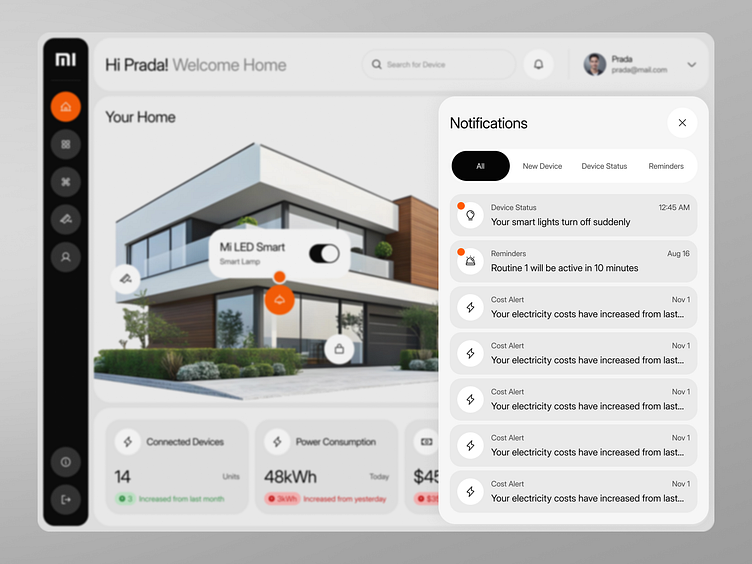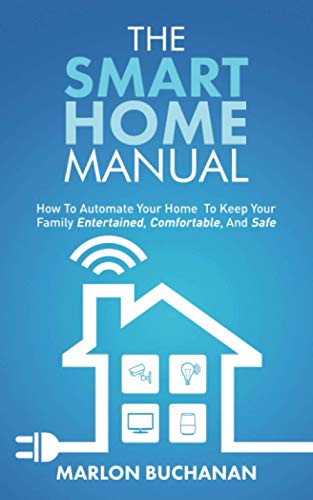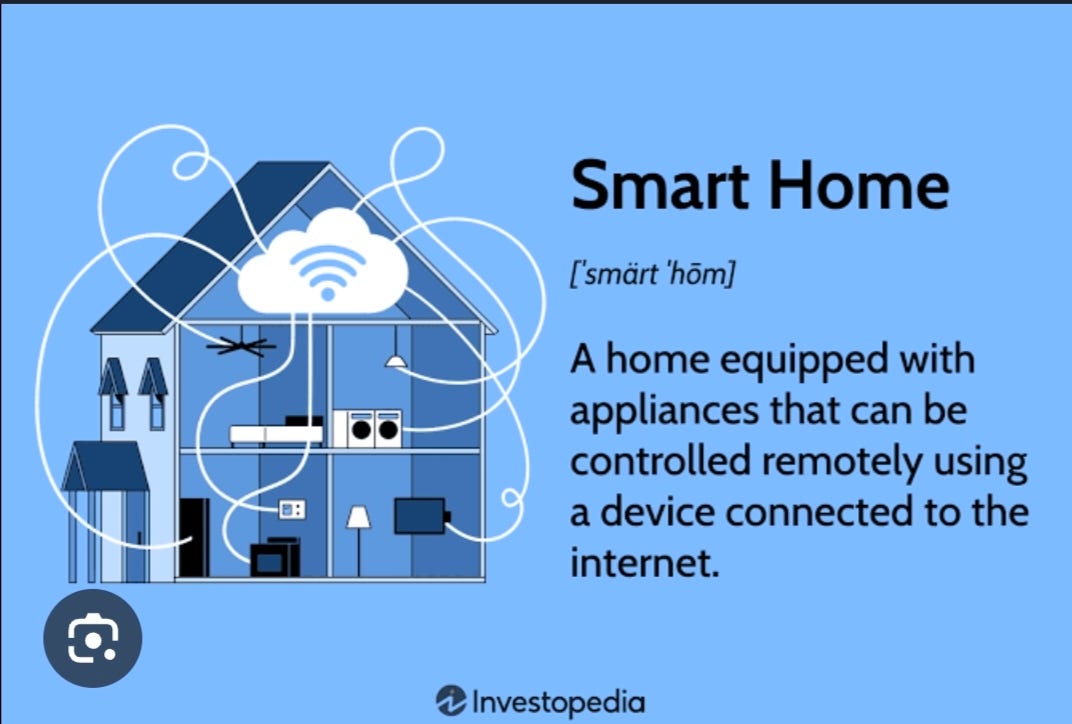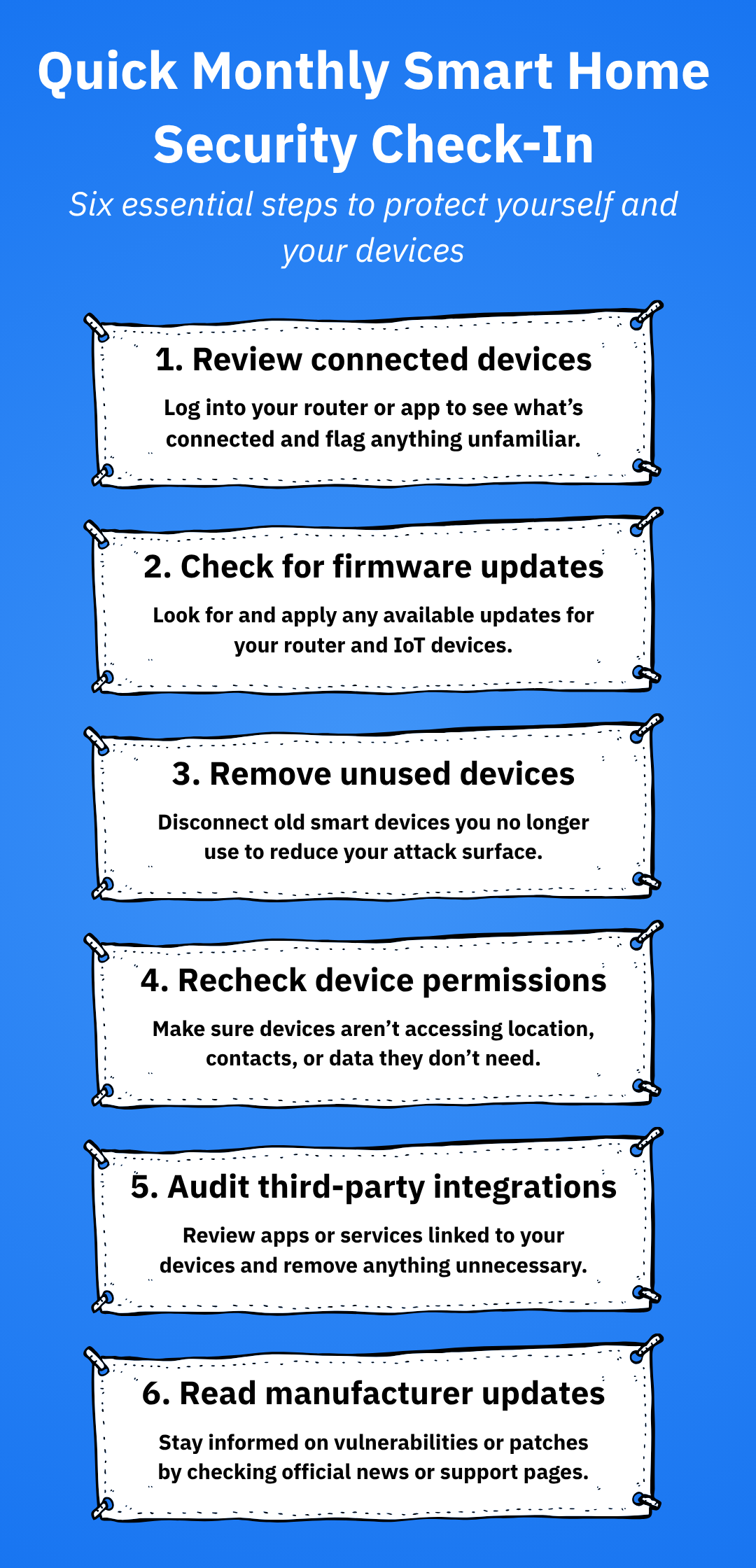Imagine your home knowing exactly when to alert you, so you never miss an important update or urgent message. Smart home notification automation can make this a reality, turning your living space into a responsive, helpful partner.
Whether it’s a door left open, a package delivered, or a sudden change in temperature, your home can notify you instantly—without you lifting a finger. If you want to feel safer, save time, and stay in control effortlessly, keep reading to discover how smart notification automation can transform your daily life.
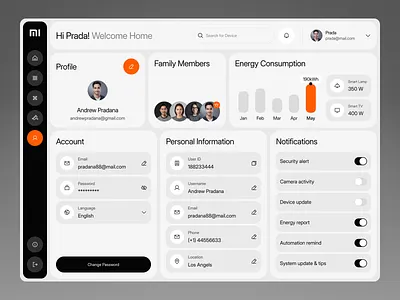
Credit: dribbble.com
Benefits Of Smart Home Notifications
Smart home notifications send alerts from your devices to your phone or other screens. They help you stay informed about what is happening at home anytime.
These alerts make life safer and easier. You can react fast to changes or problems without being at home.
Enhancing Home Security
Smart notifications tell you if doors open or windows break. They warn you about smoke, fire, or water leaks.
You can check security cameras instantly and act if needed. This helps protect your family and belongings from harm.
- Alerts for unusual movements
- Notifications on door or window activity
- Warnings about fire or water leaks
- Instant camera access
Improving Daily Convenience
Smart notifications remind you about daily tasks. They tell you when appliances finish their job or when deliveries arrive.
You can control your home better by receiving updates on temperature or lights. This saves time and makes your life easier.
- Reminders for chores or schedules
- Alerts when laundry or dishwasher is done
- Delivery notifications
- Updates on temperature and lighting
Reducing Response Time
Smart notifications let you act fast in emergencies. You can call for help or fix problems before they get worse.
Quick alerts mean less damage and safer conditions at home. You save money and protect your family by responding early.
- Immediate alerts for emergencies
- Faster action on security breaches
- Early warnings for fire or leaks
- Reduced risk of damage
Key Notification Types
Smart home systems send different notifications to keep you informed. These alerts help you stay safe and aware.
Knowing the types of notifications helps you respond quickly and keep your home running smoothly.
Security Alerts
Security alerts notify you about possible threats or unusual activity. They protect your home from break-ins and emergencies.
Common alerts include door or window openings, motion detection, and alarm triggers.
- Intrusion detection alerts
- Fire and smoke alarms
- Glass break sensors
- Unauthorized access warnings
Device Status Updates
Device status updates inform you about the health of your smart devices. They help avoid malfunctions and downtime.
These notifications include battery levels, connectivity issues, and firmware updates.
- Low battery alerts
- Device offline notifications
- Software or firmware update reminders
- Device malfunction warnings
Environmental Warnings
Environmental warnings notify you about changes in your home’s conditions. They help prevent damage and keep you comfortable.
These alerts include temperature changes, water leaks, and air quality issues.
- High or low temperature alerts
- Water leak or flood detection
- Carbon monoxide warnings
- Humidity level notifications
Setting Up Notification Triggers
Smart home systems send alerts when something needs your attention. You can set triggers to get notifications instantly.
Triggers help you stay safe and informed by alerting you about unusual events in your home.
Motion And Intrusion Detection
Motion sensors detect movement in your home. They send alerts if unexpected motion happens.
Intrusion detection triggers notify you if someone tries to enter without permission.
- Set alerts for motion during specific hours
- Enable instant messages when doors open unexpectedly
- Use cameras to verify motion alerts
Door And Window Sensors
Door and window sensors track if they open or close. They alert you if they open at odd times.
These sensors help prevent break-ins and keep your home secure.
- Get notifications if doors open while you are away
- Set alerts for windows left open too long
- Combine with other sensors for stronger security
Smoke And Gas Alarms
Smoke and gas alarms detect dangers like fire or leaks. They send alerts to your phone immediately.
Set triggers to notify you even if you are not home. This helps you act fast in emergencies.
- Receive alerts for smoke or carbon monoxide
- Test alarms regularly to ensure they work
- Link alarms with emergency services if possible
Choosing The Right Automation Platform
Smart home notification automation helps you stay informed about your home. Picking the right platform is key for smooth control.
Different platforms offer various features. Knowing what fits your needs saves time and effort.
Compatibility With Devices
The platform must work well with your smart devices. Check if it supports your lights, cameras, and sensors.
Some platforms work with many brands. Others may limit you to specific products.
- Look for wide device support
- Verify compatibility with your current devices
- Consider future devices you may add
User-friendly Interfaces
A simple interface makes managing notifications easier. You can set alerts and control devices with less effort.
Good platforms offer clear menus and easy setup. This helps avoid confusion and mistakes.
- Look for clear and simple controls
- Check if the app is easy to navigate
- Try platforms with good customer reviews on usability
Customization Options
Choose a platform that lets you customize alerts. You can decide which notifications matter most.
Flexible settings help you control how and when you get notifications. This keeps them useful and not annoying.
- Set alerts for specific events
- Choose notification types like sound or text
- Create schedules for when alerts are active
Integrating Voice Assistants
Smart home notification automation improves how you get alerts. Voice assistants make this easier and faster.
Using voice assistants lets you control alerts without touching devices. This adds convenience and safety.
Hands-free Alerts
Voice assistants deliver alerts directly to your ears. You can hear important messages without looking at screens.
This helps when your hands are busy or you are far from your phone. You stay informed anytime and anywhere in your home.
Voice-activated Controls
Speak commands to manage your smart home notifications. Turn alerts on or off using simple voice prompts.
Voice commands let you check alert history or silence notifications quickly. This keeps your home quiet when needed.
- Say “mute notifications” to stop alerts
- Ask “what are my alerts?” to hear recent messages
- Use “turn on alerts” to start receiving updates
Personalized Notification Settings
Set which alerts you want to hear through your voice assistant. Choose notifications based on time or event type.
Customize alert sounds and voices. This helps you recognize notifications easily and respond faster.
- Alert for door openings only during night hours
- Notifications for motion detection when away
- Use different voices for different alert types

Credit: guardianprotection.com
Managing Notification Overload
Smart homes send many notifications throughout the day. Too many alerts can cause stress and confusion.
Managing notification overload helps you stay informed without feeling overwhelmed. You control which alerts matter most.
Prioritizing Alerts
Not all notifications are equally important. Prioritize alerts by their urgency and relevance.
Set your system to notify you only for critical events first. Less urgent alerts can be shown later or grouped.
- High priority: security breaches, fire alarms
- Medium priority: doors left open, temperature changes
- Low priority: routine updates, device status
Scheduling Do Not Disturb
Use Do Not Disturb mode to block notifications during certain times. This helps reduce distractions when you rest or work.
Schedule quiet hours for nights or meetings. Only urgent alerts will come through during these times.
- Set quiet hours based on your daily routine
- Allow exceptions for emergency alerts
- Adjust schedules easily from your smart home app
Grouping Notifications
Group similar notifications together to reduce clutter. This makes it easier to review alerts at once.
For example, combine all temperature alerts or door activity into one summary notification.
- Group by device type or room
- Receive daily or hourly summaries
- Customize grouping rules to fit your needs
Privacy And Security Concerns
Smart home notification automation makes life easier. It sends alerts for important events in your house.
These systems collect and share data. This raises privacy and security concerns for many users.
Data Encryption
Data encryption protects your information from hackers. It changes data into a secret code.
This makes it hard for outsiders to read your messages or alerts. Encryption should be strong and always on.
Access Controls
Access controls limit who can see and use your smart home data. Only trusted people should have access.
Strong passwords and user permissions help keep your system safe. They stop unauthorized users from making changes.
- Use unique passwords for each device
- Set different access levels for users
- Enable two-factor authentication
Regular Software Updates
Software updates fix security problems in your smart home system. They protect against new threats.
Always install updates quickly. This keeps your devices safe and working well over time.

Credit: www.reddit.com
Future Trends In Smart Home Automation
Smart home systems are becoming more advanced every year. New technology helps homes respond better to daily needs.
Automation will soon make homes safer, smarter, and more connected. Let’s explore some key future trends.
Ai-driven Notifications
Artificial intelligence will improve how smart homes send alerts. Notifications will be more accurate and useful.
AI can learn your habits and send alerts only when needed. This reduces false alarms and saves time.
- Alerts based on your daily routine
- Voice and text notifications with context
- Smart suggestions to improve home safety
Predictive Security Measures
Smart homes will predict security risks before they happen. Sensors and AI will analyze patterns to spot threats.
This helps prevent break-ins and accidents. The system can warn you early and act automatically when needed.
- Detect unusual movements or sounds
- Alert homeowners and authorities quickly
- Use cameras and sensors to monitor zones
Enhanced Interoperability
Devices from different brands will work better together. Smart homes will use common standards for smooth connection.
This means lights, locks, and appliances will communicate easily. It creates a seamless user experience for automation.
- Unified control through one app or voice assistant
- Automatic device updates and compatibility checks
- More choices for consumers across brands
Frequently Asked Questions
What Is Smart Home Notification Automation?
Smart home notification automation sends alerts from devices to your phone or other gadgets. It helps monitor security, appliances, and energy use automatically. This system improves convenience and safety by notifying you instantly about important events or issues at home.
How Does Notification Automation Improve Home Security?
Notification automation alerts you immediately about suspicious activities or security breaches. It connects to cameras, sensors, and alarms to provide real-time updates. This quick response helps prevent theft, fire, or other emergencies, enhancing your home’s safety and peace of mind.
Can I Customize Smart Home Notifications?
Yes, you can customize notifications based on your preferences. You decide which alerts to receive, their frequency, and the devices involved. Customization ensures you get only relevant updates, reducing unnecessary interruptions and improving your smart home experience.
Which Devices Support Smart Notification Automation?
Most smart home devices like security cameras, door sensors, thermostats, and smoke detectors support notification automation. Popular brands include Ring, Nest, and Philips Hue. Compatibility depends on your smart home ecosystem and the app you use for managing alerts.
Conclusion
Smart home notification automation simplifies daily life. It alerts you promptly. Manage home tasks with ease. Save time and reduce stress. Customize notifications to fit your lifestyle. Stay informed about security, energy use, and more. Technology connects seamlessly with your devices.
Smart automation enhances comfort and convenience. Embrace the future of home management. Enjoy peace of mind with every notification.
19 min read