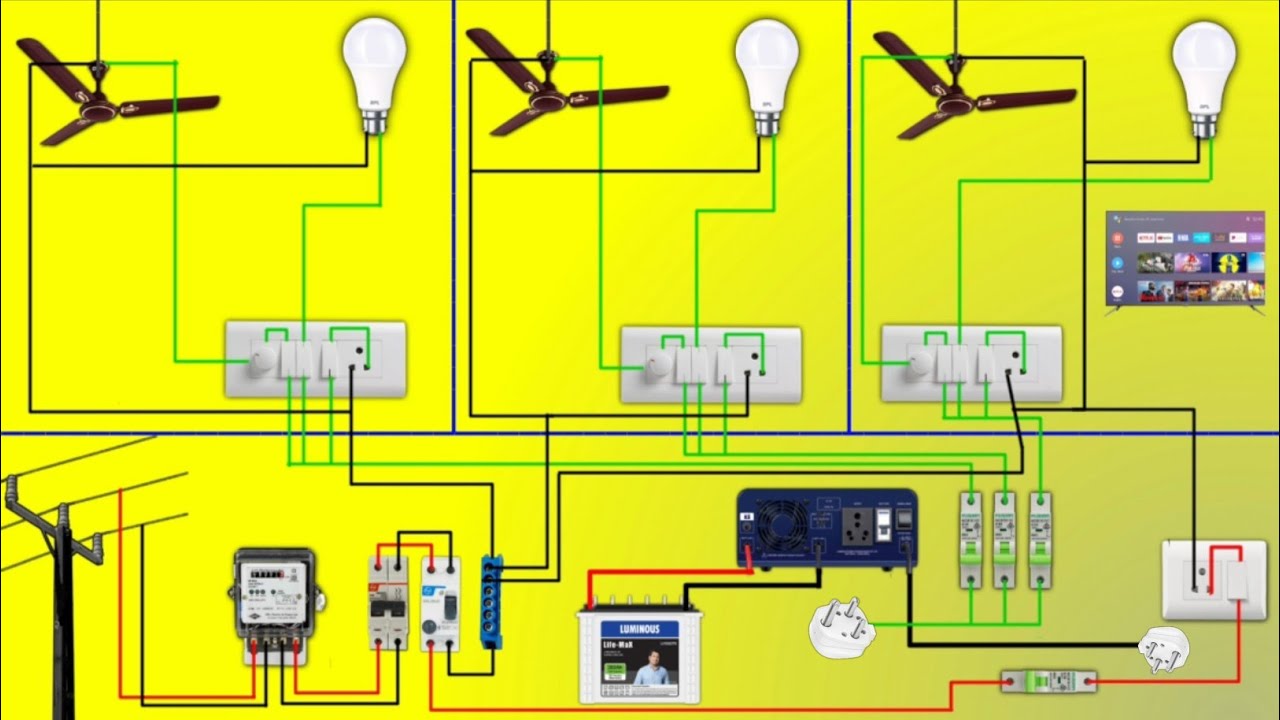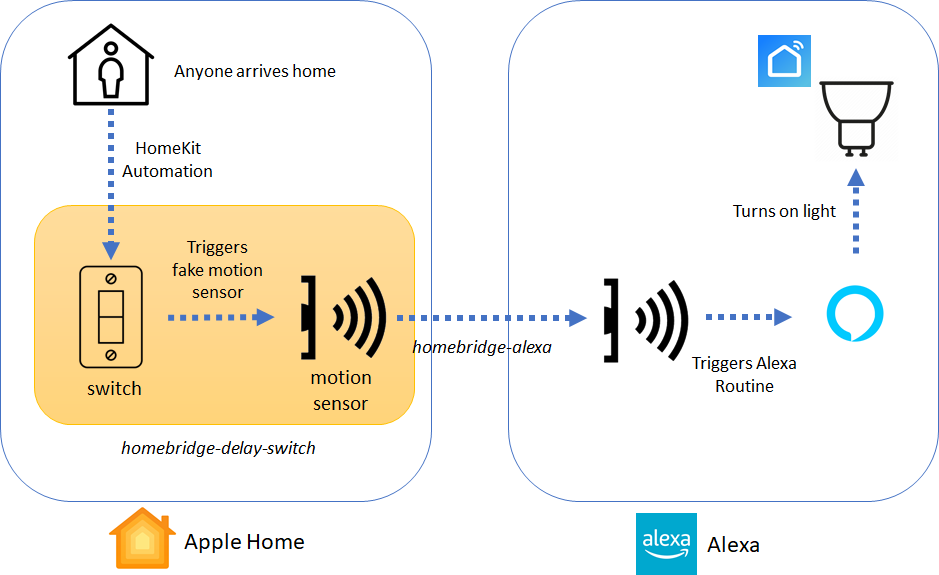Are you ready to make your home smarter and more connected? Understanding smart home wiring basics is the first step to turning your house into a modern, efficient space.
Whether you’re planning a full upgrade or just curious about how it all works, knowing the right wiring setup can save you time, money, and frustration. You’ll discover simple, clear explanations that will empower you to take control of your home’s smart systems.
Keep reading to unlock the secrets behind seamless smart home wiring and make your home work better for you.

Credit: smarthomematrix.com
Planning Your Smart Home Wiring
Planning smart home wiring helps your devices work well. Good wiring keeps your home safe and organized.
Start by thinking about all the smart devices you want. Then plan how to connect them with wires.
Assessing Your Smart Devices
List all the smart devices you plan to use. This includes lights, cameras, sensors, and speakers.
Check each device’s power needs and connection type. Some devices need wires; others use Wi-Fi.
- Smart lights may need low-voltage wiring
- Security cameras often require power and data cables
- Thermostats usually need power and control wires
- Speakers might connect wirelessly or with wires
Mapping Out Wiring Paths
Draw a simple map of your home. Mark where each smart device will go.
Plan wiring routes from your main control panel to each device. Avoid crossing electrical wires.
- Use walls, ceilings, and floors to hide wires
- Keep wires away from water sources
- Plan extra wiring for future devices
- Label wires to avoid confusion later
Choosing The Right Wiring Types
Pick wires that match your devices’ needs. Use strong, safe wiring for power and data.
Common wires include low-voltage cables, Ethernet cables, and coaxial cables. Each has a use.
| Wiring Type | Use | Notes |
|---|---|---|
| Low-voltage cable | Smart lights, sensors | Safe for low power devices |
| Ethernet cable (Cat5e/Cat6) | Data for cameras, hubs | Good for fast, stable connections |
| Coaxial cable | TV, some cameras | Used for video signals |
| Power cable | Devices needing main power | Must meet electrical codes |
Tools And Materials Needed
Setting up smart home wiring requires the right tools and materials. Using proper equipment makes the job safer and easier.
This guide covers the essential tools, quality materials, and safety gear you need for smart home wiring.
Essential Wiring Tools
You need specific tools to work with smart home wiring. These help you cut, strip, and connect wires correctly.
- Wire strippers for removing insulation
- Voltage tester to check live wires
- Wire cutters for trimming cables
- Screwdrivers for securing connections
- Fish tape to pull wires through walls
- Crimping tool for connectors
- Measuring tape to measure wire length
Selecting Quality Materials
Choosing good materials ensures your smart home wiring lasts long and works well. Avoid cheap parts to prevent problems.
Use wires with the right gauge and insulation. Pick reliable connectors and switches made for smart systems.
- Copper wires with proper thickness (14 or 12 gauge)
- High-quality insulated cables for safety
- Smart switches and outlets from trusted brands
- Durable junction boxes to protect connections
- Wire nuts or connectors that fit tightly
Safety Gear To Consider
Safety is important when working with electrical wiring. Wearing the right gear protects you from shocks and injuries.
Use gloves and goggles to stay safe. Turn off power before starting any wiring work.
- Insulated gloves to prevent electric shock
- Safety goggles to protect your eyes
- Rubber-soled shoes for insulation
- Hard hat if working in tight spaces
- Flashlight for better visibility
Installing Smart Home Wiring
Installing smart home wiring is important for a connected house. It helps devices work smoothly and stay powered.
This guide covers basic steps to run cables, connect power, and set up network links for your smart home.
Running Cables Through Walls
Running cables inside walls keeps wires hidden and safe. Use the right tools to avoid damage.
Plan cable paths carefully. Make sure to avoid electrical wires and pipes inside walls.
- Use a stud finder to locate wall studs
- Drill holes in the right spots
- Pull cables gently to prevent damage
- Use cable clips or staples to secure wires
Connecting To Power Sources
Smart devices need power to work well. Connect wiring to safe and reliable power sources.
Turn off power before working with electrical connections. Use wire nuts and electrical tape for secure joins.
- Find a nearby power outlet or circuit box
- Match wire colors correctly (live, neutral, ground)
- Check connections with a voltage tester
- Follow local electrical codes and safety rules
Setting Up Network Connections
Smart homes need strong network links. Run Ethernet or use Wi-Fi for fast device communication.
Use quality cables to reduce signal loss. Label cables for easy troubleshooting later.
- Choose Cat5e or Cat6 Ethernet cables for best speed
- Connect cables to routers or switches in central locations
- Test connections before sealing walls
- Keep cables organized with ties or conduits

Credit: www.iotics.io
Common Wiring Challenges
Smart home wiring can be tricky. Many people face issues while setting up cables and connections.
Understanding common challenges helps to avoid mistakes and keep systems running smoothly.
Avoiding Signal Interference
Signal interference happens when wires cross or run near devices that emit signals. This can cause poor connection or slow speeds.
Keep smart home wires away from power cables and large metal objects to reduce interference.
- Use shielded cables to block outside signals
- Separate data and power cables by at least a few inches
- Avoid running wires near microwave ovens or cordless phones
Managing Cable Clutter
Cable clutter looks messy and can cause confusion during repairs or upgrades. It also increases the chance of damage.
Organize cables with clips and labels to keep everything neat and easy to follow.
- Group cables by type or function
- Use cable ties or Velcro straps to bundle wires
- Label both ends of each cable for quick identification
- Plan cable routes before installation
Troubleshooting Connection Issues
Connection problems can happen for many reasons. Broken wires, loose plugs, or wrong connections are common causes.
Check each cable and connection carefully to find the issue. Testing tools can help spot faults quickly.
- Look for damaged or frayed cables
- Ensure plugs are fully inserted and secure
- Test cables with a multimeter or cable tester
- Replace faulty wires or connectors
Tips For Future-proofing
Smart home wiring needs careful planning to last many years. Planning helps avoid costly fixes later.
Use smart strategies to keep your wiring ready for new devices and tech changes.
Planning For Device Expansion
Think about adding more smart devices in the future. Plan extra wiring paths for new gadgets.
Leaving space and ports means easier upgrades and less work later on.
- Install extra cables in walls or ceilings
- Use wiring that supports high speeds and power
- Keep some unused outlets and switches
Using Conduits For Easy Upgrades
Conduits are tubes that hold wires and protect them. They make future changes simple and clean.
Running wires inside conduits lets you add or replace cables without breaking walls.
- Choose conduits with enough space for extra cables
- Use flexible conduits for curved or tight spaces
- Label conduit ends for easy identification
Labeling And Documentation
Label all wires and keep clear records of wiring paths. This saves time during fixes or upgrades.
Good documentation helps anyone working on the system understand what goes where.
- Use durable labels on cables and junction boxes
- Keep a wiring map with details of circuits and devices
- Update documents after any wiring changes

Credit: www.youtube.com
Frequently Asked Questions
What Is Smart Home Wiring And Why Is It Important?
Smart home wiring integrates electrical systems for automation and control. It ensures efficient energy use and enhances convenience. Proper wiring supports smart devices like lights, thermostats, and security systems, making your home safer and more comfortable.
How Do I Plan Wiring For A Smart Home?
Start by mapping device locations and power needs. Use flexible wiring methods like Cat6 or fiber optics. Plan for future upgrades by installing extra conduits. This ensures your smart home setup is scalable and reliable.
Can I Install Smart Home Wiring Myself?
Basic wiring can be DIY if you have experience. However, complex setups require professional electricians for safety and code compliance. Incorrect wiring risks damage and voids warranties, so professional help is often recommended.
What Types Of Cables Are Used In Smart Home Wiring?
Common cables include Cat5e/Cat6 for data, coaxial for TV, and low-voltage cables for sensors. Power cables must meet electrical standards. Choosing the right cables ensures fast communication and reliable device operation.
Conclusion
Smart home wiring is crucial for modern living. It supports convenience and safety. Understanding the basics helps make informed choices. Choose quality materials for durability and efficiency. Plan wiring layouts carefully for future upgrades. Professional installation can prevent issues. Regular maintenance ensures long-term functionality.
A well-wired home enhances lifestyle comfort. It integrates technology seamlessly into daily life. Keep learning to stay updated with trends. Smart homes are the future, and wiring is key. Embrace technology wisely for a connected home. Remember, smart wiring sets the foundation for innovation.
15 min read