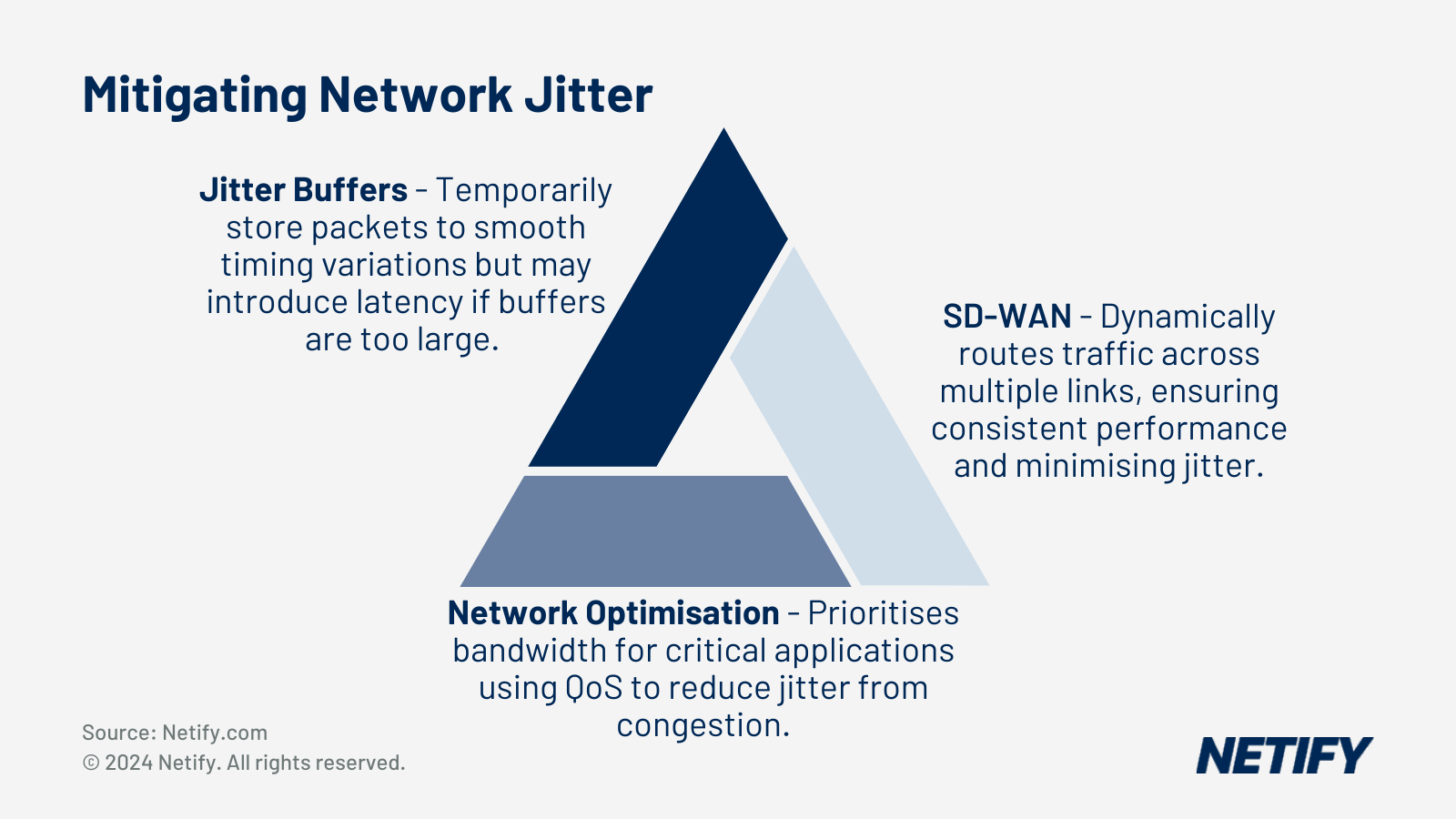Have you ever noticed your video calls freezing or your online games lagging at the worst moments? That frustrating delay might be caused by something called network jitter.
Understanding what network jitter is can help you take control of your internet experience and improve the way your devices communicate. You’ll discover exactly what network jitter means, why it happens, and how it affects your online activities. Keep reading to learn how to spot jitter and what you can do to fix it—so you can enjoy smoother, faster connections every time.
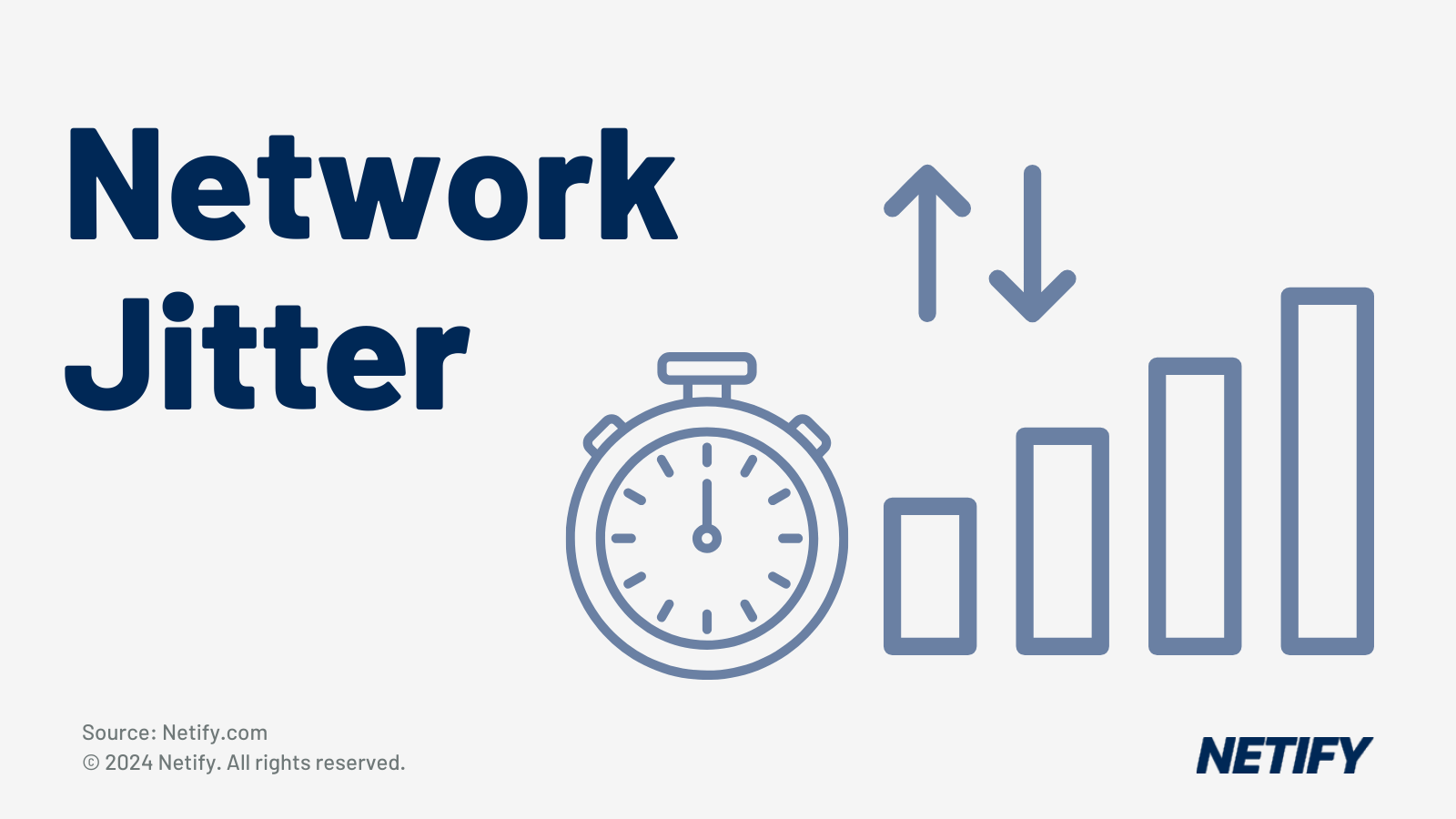
Credit: www.netify.co.uk
Network Jitter Basics
Network jitter is a common issue in digital communication. It happens when data packets arrive at different times.
This delay variation can affect how smoothly your connection works. It is important to understand jitter to improve network quality.
What Is Network Jitter
Network jitter means the change in delay between data packets. Data does not always arrive evenly spaced.
Some packets come early, some come late. This inconsistency is called jitter.
How Jitter Impacts Connections
Jitter can cause problems in voice and video calls. It makes sound and images break or freeze.
It also slows down online games and video streaming. Jitter affects the quality and speed of your internet.
- Voice calls may have echoes or gaps
- Video streams can freeze or blur
- Online games may lag or delay actions
- File downloads might take longer
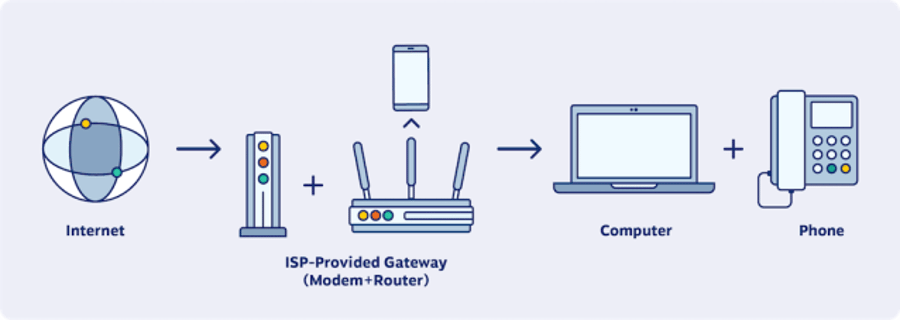
Credit: www.nextiva.com
Main Causes Of Jitter
Network jitter means the delay in data packet arrival times changes a lot. This can make calls or videos choppy.
Several common problems cause jitter in networks. Knowing these helps fix or reduce jitter issues.
Network Congestion
Network congestion happens when too many devices use the same network. This slows down data and causes jitter.
Routers and switches get overwhelmed. They delay packets to manage traffic, creating uneven packet arrival times.
- Too many users online at once
- High demand for video streaming or downloads
- Limited bandwidth on the network
Hardware Issues
Old or faulty network hardware can cause jitter. Broken cables or failing routers slow packet delivery.
Hardware that overheats or malfunctions sends data unevenly. This causes delays and jitter in the network.
- Damaged network cables
- Outdated routers or switches
- Loose or poor connections
Wireless Interference
Wireless signals can get disturbed by other devices or walls. This interference causes packet delays and jitter.
Wi-Fi networks share air space with many gadgets. Microwaves, phones, and Bluetooth devices create noise that affects signals.
- Nearby wireless devices causing signal overlap
- Physical barriers like walls and floors
- Distance from the Wi-Fi access point
Routing Problems
Routing problems happen when data takes a long or complicated path. This causes packets to arrive at different times.
Incorrect routing or network loops make packets wait. This uneven delay is a major cause of jitter on networks.
- Misconfigured routing tables
- Network loops causing repeated packet trips
- Frequent route changes in dynamic networks
Effects On Online Activities
Network jitter is the variation in time delay between data packets over a network. It can cause disruptions in many online activities.
Understanding jitter helps explain why some internet tasks do not work smoothly.
Impact On Video Calls
Jitter causes video calls to freeze or pixelate. It delays the sound and video, making conversations hard to follow.
People may hear voices out of sync with video, which causes confusion and frustration.
Gaming Performance Issues
High jitter affects online gaming by causing lag and delays. This makes games less responsive and harder to play.
Players may see sudden jumps or delays in game actions, reducing the fun and fairness of the game.
Streaming Interruptions
Streaming videos or music can stop or buffer when jitter is high. This breaks the flow of entertainment.
Frequent pauses or quality drops make watching or listening unpleasant.
Voip Call Quality
VoIP calls suffer from jitter by having choppy or robotic voices. Important words may be lost or hard to understand.
Clear communication is hard when jitter causes uneven sound delivery.
Simple Ways To Fix Jitter
Network jitter happens when data packets arrive at different times. This causes delays in video calls, games, and streaming.
Fixing jitter can improve your internet experience. Here are simple ways to reduce jitter on your network.
Restarting Equipment
Restarting your modem and router can fix jitter by clearing temporary issues. It refreshes your network connection.
Turn off your devices, wait for 30 seconds, then turn them back on. This helps reset network settings.
Upgrading Hardware
Old routers and modems may cause jitter. New devices handle data faster and more smoothly.
Choose hardware that supports high speeds and modern Wi-Fi standards like Wi-Fi 5 or Wi-Fi 6.
Optimizing Network Settings
Adjusting settings like channel and frequency can reduce interference. This lowers jitter on wireless networks.
- Change your Wi-Fi channel to one less crowded
- Use 5 GHz frequency for faster and clearer signals
- Disable unused features that slow your router
Using Wired Connections
Wired connections like Ethernet cables offer stable links. They have less jitter than Wi-Fi connections.
Connect devices directly to your router with cables to reduce delays and improve performance.
Prioritizing Traffic With Qos
Quality of Service (QoS) settings let you prioritize important data. This reduces jitter for video calls and games.
- Set higher priority for streaming and gaming devices
- Limit bandwidth for less important devices
- Check your router’s QoS options to configure settings
Tools To Measure And Monitor Jitter
Network jitter is the variation in time delay between data packets over a network. It affects voice calls, video streaming, and online games. Monitoring jitter helps keep your network stable and fast.
Several tools can measure jitter. These tools show how much delay changes and help find network problems quickly.
Ping And Traceroute
Ping sends small data packets to a device and waits for a reply. It measures the round-trip time and shows delay variations. This helps detect jitter on the network.
Traceroute maps the path data takes to reach a device. It shows each stop along the way and the time for each hop. Traceroute helps find where jitter happens in the network.
- Ping measures packet delay and loss
- Traceroute shows delay at each network point
- Both tools are simple and built into most systems
Network Monitoring Software
Network monitoring software tracks jitter continuously. It collects data from many devices and shows trends over time. This helps spot jitter problems before users notice them.
These tools often include alerts. They notify IT teams if jitter crosses set limits. This helps keep networks reliable and smooth.
- Monitors jitter in real time
- Shows detailed reports and graphs
- Alerts for unusual jitter spikes
- Supports many devices and protocols
Online Speed Tests
Online speed tests check your internet speed and jitter. They send packets to a server and measure delay changes. These tests give quick jitter results without special software.
Many free websites offer speed tests. They are easy to use and help users understand their network quality. Speed tests are useful for home and small office networks.
- Measures jitter along with download and upload speeds
- Shows jitter in milliseconds
- Available on most devices with internet
- Good for quick network checks

Credit: callhippo.com
Frequently Asked Questions
What Causes Network Jitter?
Network jitter is caused by packet delays in data transmission. These delays occur due to network congestion, route changes, or poor network infrastructure. When data packets arrive at different times, it results in inconsistent communication, leading to jitter. Reducing network congestion and optimizing routing can help minimize jitter.
How Does Jitter Affect Online Experiences?
Jitter affects online experiences by causing interruptions in real-time applications. It can lead to choppy audio and video during calls, affecting communication quality. In gaming, jitter results in lag, disrupting gameplay. Consistent data flow is crucial for smooth performance, making jitter reduction essential for optimal online experiences.
How Can I Measure Network Jitter?
You can measure network jitter using network monitoring tools. These tools assess the variability in packet arrival times. Tools like PingPlotter or SolarWinds provide visual data on jitter levels. Regular monitoring helps identify network issues, enabling timely interventions to enhance performance and reduce jitter.
How Do I Reduce Network Jitter?
To reduce network jitter, prioritize network traffic using Quality of Service (QoS) settings. Ensure a stable internet connection and upgrade outdated hardware. Reduce network congestion by limiting background applications. Consistent monitoring and optimization can significantly minimize jitter, improving overall network performance.
Conclusion
Network jitter affects how data travels across the internet. It causes delays and choppy connections. Understanding jitter helps improve your online experience. Simple steps can reduce jitter and make your network smoother. Keep your devices updated and check your connection often.
Clear communication depends on stable networks. Watch for jitter to keep your calls and streams steady. Small fixes can make a big difference. Stay aware of jitter for better internet use every day.
15 min read